WP Job Manager Email Notifications are managed via Job Listings > Settings > Email Notifications
By default, an email will be sent to the site administrator when a job listing is submitted or updated via the front end (adding/updating jobs via the back end is not recommended).
From the Email Notification settings you are able to change the recepient for the emails and set the email format to either plain text or rich text. You can also disable them by unchecking the box next to each email notification.
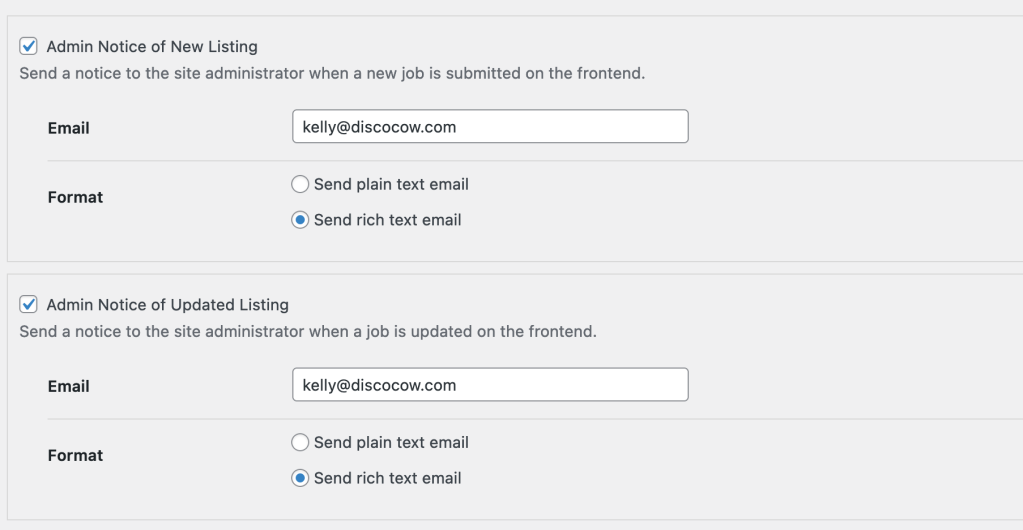
The email notification settings for Expiring Job Notices also have the option to specify the number of days before expiry that the emails should be sent.
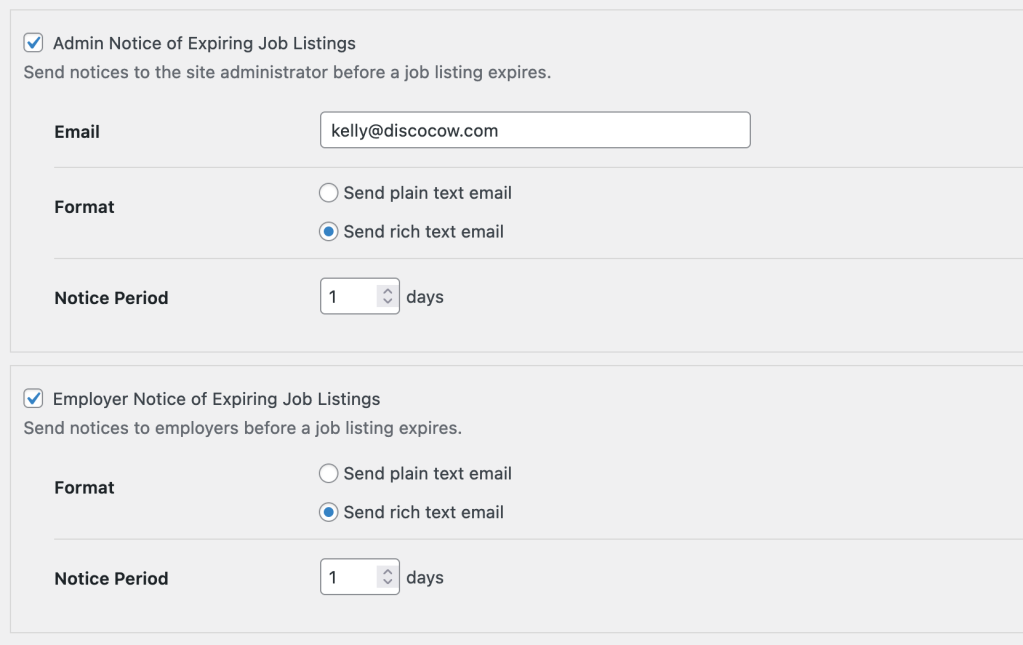
Third-Party Plugins and Advanced Customization
For more complex email solutions, you will need to use a third-party plugin. Here are a few recommendations:
- The WP Job Manager Emails plugin provides native support and includes email templates
- The Post Status Notifier sets up notifications when the status of a job listing changes.
- Or, if you feel comfortable with editing code, you can add some custom code to send notification emails
Our add-ons may also send notifications:
- Applications send a confirmation email to both employers and candidates.
- Job Alerts sends emails to candidates.
- Resume Manager will email new resume submissions to the administrator (if this setting is enabled). An alternative email address can be set within the settings if needed..
- WC Paid Listings does not send emails; however, WooCommerce does, depending on your settings, as listings are treated as products.
Complex email solutions (like creating and sending automated rejection emails, for example) fall outside our scope of support. Additionally, the success of these emails can depend on various factors beyond our control, like your email provider’s settings.
Email Templates
Template files handle WP Job Manager email notifications. You can override the email templates by copying them to your theme and making edits there, e.g.
Copy the file from the plugin folder:
- wp-job-manager/templates/emails/employer-expiring-job.php
to:
- yourtheme/job_manager/emails/employer-expiring-job.php
Then make your customizations to the new template file in your theme.
Troubleshooting
Emails are not sent
WP Job Manager core, as well as the add-ons mentioned above, uses the wp_mail() function – a core function of WordPress – to send emails. If emails are not being sent/received, then the issue is not with WP Job Manager but with your web host’s core email function.
We have a great guide here to help you troubleshoot and find solutions to common issues.
With Resume add-on, Application Email notifications are not sent
If you have both the Applications and Resume add-on and force applicants to apply with a resume, your site will process applications through the Resume Manager addon, not the Applications addon.
In this case, you would not be seeing the email notifications you configured through the forms at Job Applications > Application Forms Form when someone applies to a job.
To get email notifications for new job applications, you can configure your candidates to apply with the form created via Applications. To do that, you can disable Force Apply with Resume option under Resumes > Settings > Apply With Resume.