Employers and site owners can open a detailed overlay for each job listing. To view this, go to the job dashboard on your website and click on a job title.
The analytics data includes page views and unique visits to the job page, interest indicators like clicks on the apply button, and search impressions (how many times the listing has appeared on the site among job search results).
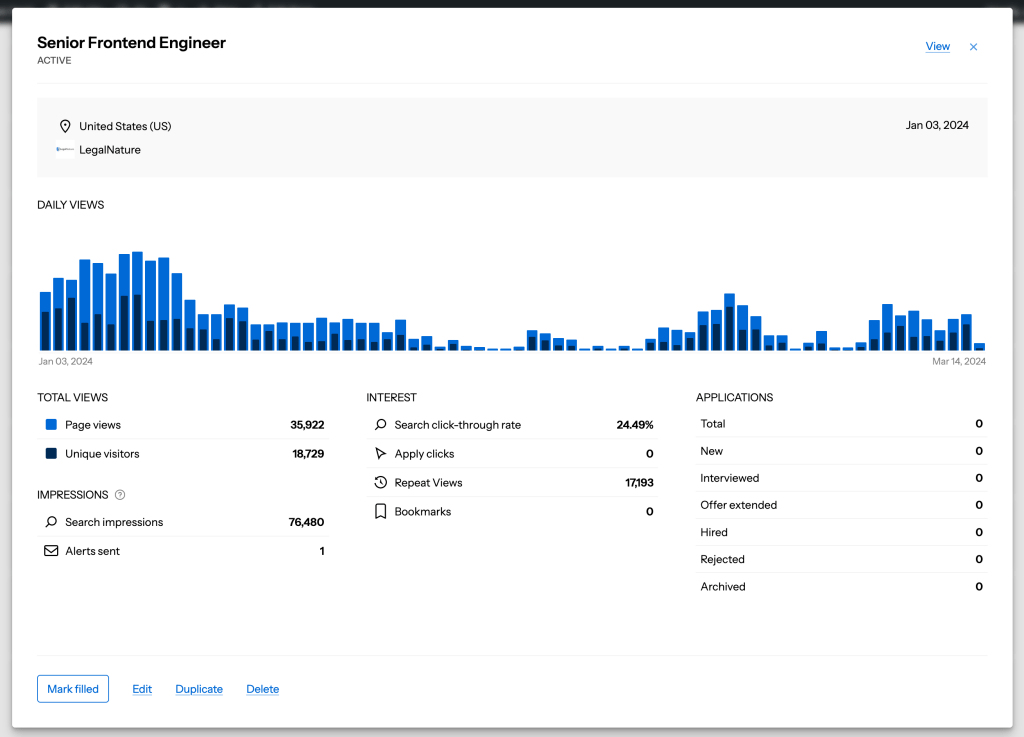
Search impressions are dynamic and only counted when a listing is scrolled into view on the visitor’s screen.
This feature is active for new installs by default. For existing sites, enable Job Statistics via the feature announcement notice, or in Job Manager > Settings > General.
Job Statistics in Extensions
The Job Alerts extension adds its own useful statistic: how many users have received the listing in a job alert e-mail matching their criteria.
The Applications extension adds a breakdown of applicants by their status in the hiring process, while the Bookmarks extension integrates with the Interest section and marks how many times a job has been bookmarked.