Single job listing pages use your theme’s single.php template and expand the content area to include parts like company information and the apply button.
Displayed data
By default, this single page template shows the following data:
- Job Title
- Job Type e.g. part time
- Job Location, linked to a google map
- Job posted date
- Company information job (title, tagline, logo, twitter and website links)
- Job description
- Apply button
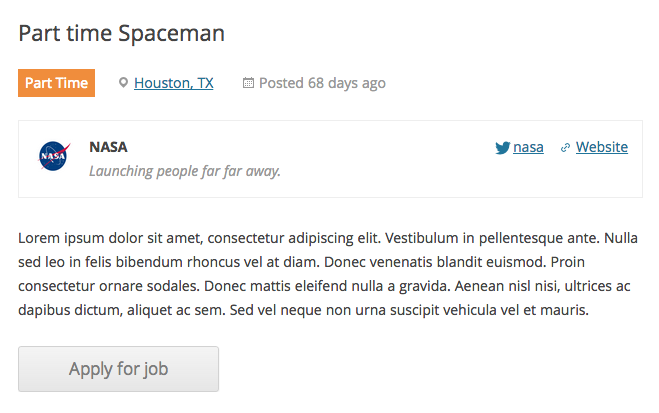
The job application button
The apply button, when clicked, slides out to reveal the actual apply link (be it a website link or email link):
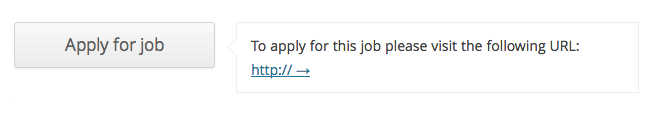
If you wish to customise the ‘application’ template you can do so with a template override. See Template overrides.
If you wish to have a custom apply process, for example using a gravity form, there are some third party add-ons available.
Theming the single job listing page
If you encounter issues with your single job listing page, or want to remove something added by your theme (for example meta/author information beneath a post) you can create a new template file in your theme named single-job_listing.php based on your single.php and edit that. Please see our document on template overrides.
Related Jobs
Related jobs are not part of the core WP Job Manager feature set.
If related jobs are appearing on your site after installing WP Job Manager, then there is a plugin, or your theme, including that functionality, rather than WPJM itself.
Related jobs can be added by using a plugin like Jetpack, which provides a ‘related posts’ option. Jobs are custom post types.
If you’re using Jetpack and want to remove the related jobs, please see our custom code snippet.
FAQ
How to prevent job seekers from emailing job poster directly for the application?
To hide the email functionality, we recommend using the Applications add-on. This directs job seekers to submit their applications through a form instead of contacting the employer via email.