Are you struggling to find the ideal candidates for your company? If so, posting on multiple job boards could help.
Job boards provide a centralized platform to connect qualifying candidates with relevant jobs. Many have automation features to streamline recruitment and take the administrative hassle out of the hiring process.
Posting on multiple job boards can be a great way of expanding the reach of your recruitment process to ensure you attract the top talent you’re looking for. The benefits of posting on multiple job boards include:
- Increased visibility and reach: Posting on multiple job boards means reaching a wider audience of job seekers. It increases the chances the desired potential candidates will see the job ad.
- Optimized resources: Using multiple job boards can optimize recruitment resources, ensuring you reach more qualified candidates per job listing.
- Improved targeting: The ability to post on many different job boards, including general ones like LinkedIn or Indeed as well as industry-specific and niche boards, helps reach a more targeted audience.
If you’ve been considering posting on multiple job boards to get the talented employees you need, this article can help. Here, we show you how to do this efficiently and find the best candidates for your company.
Choosing the right job boards: A strategic approach
Posting your openings on multiple job boards is about strategy – you shouldn’t just scour the web for random job boards to post to and expect success. On the other hand, by spending some time researching which job boards will be relevant for you, you’ll be able to target specific audiences that align with the role you want to hire for.
In order to choose the right job boards to post to, you first need to understand your target candidate profile. Are you targeting entry-level job seekers or highly specialized niche professionals? You also need to assess the geographical reach of targeted candidates. Are you intending to hire regionally, nationally, or globally? Only choose job boards that reflect your operational talent requirements and whether candidates will be willing to relocate to work for you unless the job you’re offering can be done remotely.
Whenever you consider a job board, check its performance metrics and reputation. Choosing popular job boards such as Indeed, which receive a high volume of traffic, will increase the visibility of your job opening.
On the other hand, you should also look for industry-specific job boards when seeking specialized roles – you may attract a lower volume of candidates through these portals, but they are more likely to be the candidates you want. You might also opt for job boards that promote inclusivity and diversity. For example, Women for Hire advertises opportunities to job seekers who identify as women.
Free vs. paid job boards: Maximizing exposure within budget
Both free and paid job boards are available, each with its pros and cons. Free job boards can be a great starting point, especially for startups and small businesses. These platforms are cost-effective, allowing employers to advertise numerous roles without paying high fees, making them suitable for firms operating on small budgets.
Free boards also have targeted search capabilities, letting employers find candidates with the precise skill set they require. However, if you’re posting free job posts on a website that offers paid listings, too, then bear in mind that your openings will likely have limited reach.
Additionally, they can attract a high volume of low-quality applications, which might increase the time spent on screening. Many sites also rely on ads to provide revenue which, again, can detract from the user experience.
Paid job boards offer more specialized and high-quality candidate pools, often resulting in shorter time-to-hire periods. Employers can access diverse premium features, including candidate screening tools, targeted job advertising, and applicant tracking systems that slash administrative time-wasting.
However, the pricing can be high. Paid job boards often charge a fee for each job posting, which can become prohibitively expensive when advertising for multiple roles.
We suggest a balanced approach to free and paid job boards. Using a combination of both maximizes exposure while staying within a budget.
The importance of having your own job board
While using external websites is a great strategy, it’s just as important to have a careers page on your company website, where candidates can apply directly.
Your website is the best place for people to learn more about your work, your brand, and your mission – so the applications you will receive from your own portal are likely to be best-fit candidates who have really done the research, compared the applications you receive from general job posting sites where candidates are more likely to fire their CV in all directions until they land a match.
Additionally, you can use your company job board as a hub for creating job postings and exporting those listings to other sites, saving time on duplicating job posts. Utilizing your company’s job board as a central hub not only streamlines the recruitment process but also optimizes efficiency.
This way, you eliminate the need for redundant efforts in duplicating listings across multiple sites. This integrated approach not only saves valuable time but ensures consistency and accuracy in job descriptions.
WP Job Manager: The best way to post to multiple job boards
While you can opt to create each job post manually, the process can be slow, inefficient, and prone to inconsistencies. A person entering job posting information on multiple platforms may make mistakes, such as typing in the wrong date or missing crucial details when they cut and paste from a template.
That’s why we recommend creating job listings once, posting them on your proprietary job board site, and then exporting them to external job boards via the WP Job Manager plugin.
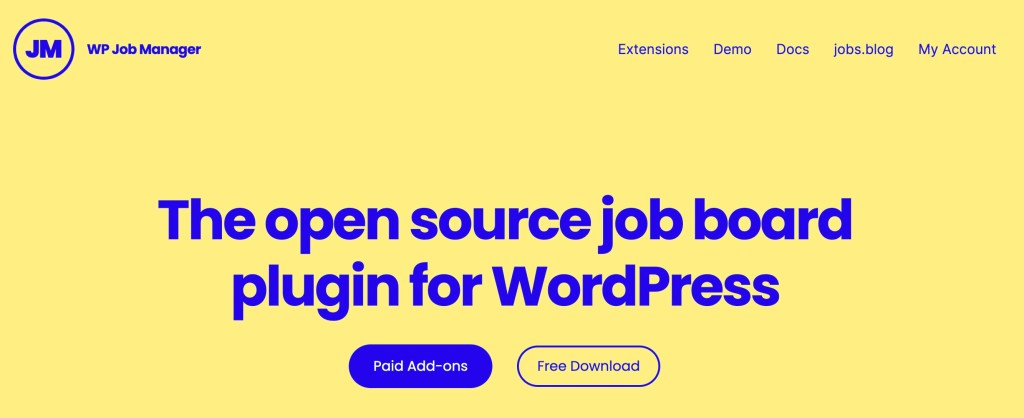
At its core, WP Job Manager is a free, open-source WordPress plugin that helps you create a robust, professional careers site or page. Numerous paid extensions bring additional functionality, including the Resume Manager, which lets candidates upload their resumes to your site. The Core Add-On Bundle includes the plugin plus all core add-ons for a comprehensive, high-quality solution with everything you need to create your job site.
WP Job Manager offers various ways for you to post your job listings to other job board sites:
- RSS feeds: You can access your RSS feed by typing ‘/?feed=job_feed’ to the end of your domain name. The RSS feed will only show jobs with a job type assigned to them.
- The embeddable job widget: This allows you to create a frontend form that users can customize (such as by filtering the job type or maximum number of listings) in order to generate an embeddable widget that displays relevant job listings to other websites (which don’t need to be WordPress websites).
- Its JobTarget Integration: This integration connects your job board site with up to 25,000 of the most popular job boards on the web, making it the easiest way to get your listings on the most popular platforms. Selecting the “Programmatic” option lets you select the listings you want to send to other job boards and the budget it can use during this process.

Additionally, WP Job Manager makes it easy for you to import external job listings on your site via its Go Fetch Jobs functionality, which imports RSS feeds from popular job sites. This functionality expands your job reach, updates job listings, and lowers costs.
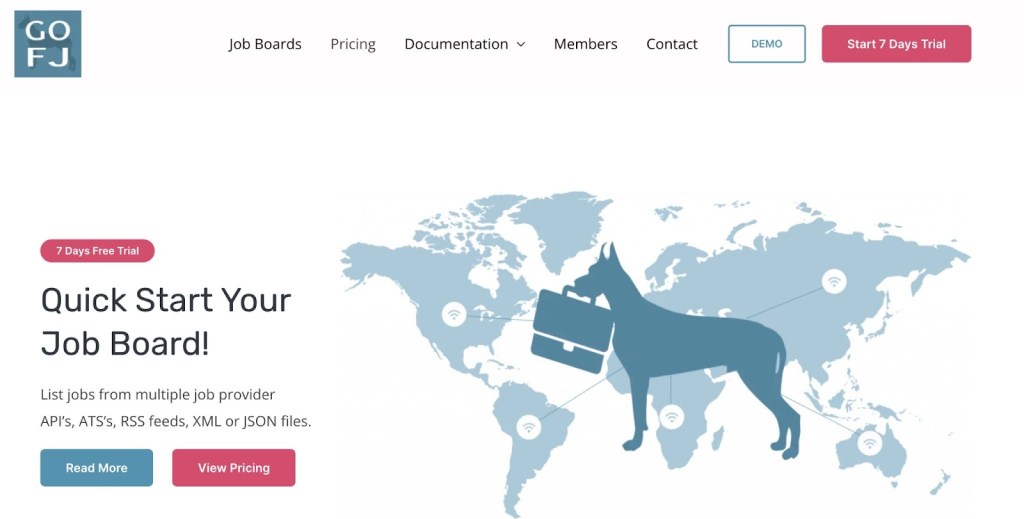
Optimizing job posts for multiple platforms
Once you set up WP Job Manager, you are ready to start implementing strategies for optimizing job posts to perform well across different platforms. While you can vary the content of listings slightly to appeal to diverse audiences or niches, you want to include some content across all platforms, such as the job title, description, required experience, and salary range.
If you want to optimize job posts for multiple platforms, ensure they are:
- Visible and readable: Legibility is crucial from both an SEO and user experience perspective.
- SEO friendly: Thorough keyword research and usage ensures that each job post is populated with relevant and highly searched terms, making it more findable on platforms and conventional search engines.
- Tailored to platform requirements: Platforms have different specifications for job postings, forms to fill out, or editorial rules. Therefore, recruiters should familiarize themselves with these idiosyncrasies to ensure anything they post is optimal for the platform.
- Optimized for mobile: A large portion of job seekers use mobile devices to find work, so any listing should be readable and accessible on a smartphone or tablet.
Streamline your recruitment process with WP Job Manager
The value and strategic importance of posting on multiple job boards is immense. This tactic lets you reach an expanded talent pool of candidates, streamline recruitment processes, and boost your brand’s reputation by avoiding inconsistencies and errors. It also saves tons of time versus manually posting.
However, you must post to multiple job boards strategically, not randomly. Just listing roles on as many as possible is unlikely to yield desirable results.
Fortunately, you should now have a better understanding of how to optimize your job posts for multiple boards. This article has explained how to do this in the most time-efficient and cost-effective way.
If you are currently manually listing job posts to multiple job boards as well as your own site, check out WP Job Manager to support and automate the process. It’s already powering job listings on more than 100,000 sites.
