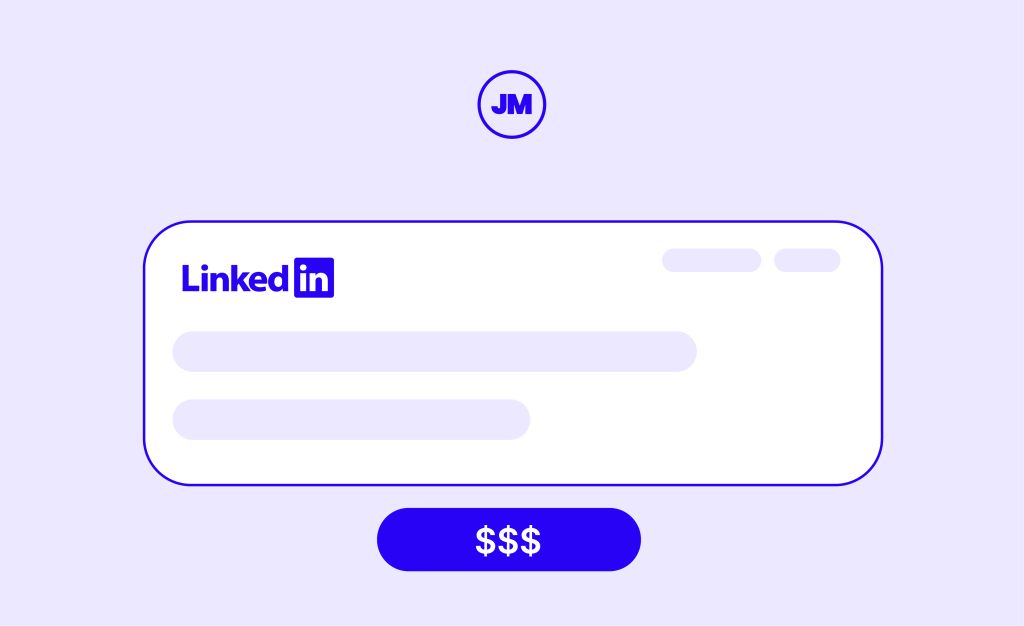When it comes to job platforms, LinkedIn is a major player. Boasting over a billion members globally, its vast reach and influence are undeniable. This makes LinkedIn a popular choice and a powerful one for recruiters and businesses seeking top talent. The platform’s extensive audience and the inherent shareability of its job posts significantly ease the task of reaching a broad spectrum of potential candidates.
However, while its effectiveness as a recruitment tool is clear, navigating LinkedIn job advertising costs can be a complex affair.
This guide simplifies the cost of advertising jobs on LinkedIn and provides an overview of pricing models for effective recruitment. It also offers insights into using your own job board as a cost-effective alternative, optimizing your recruitment investment for the best ROI, whether you’re an experienced recruiter or a small business owner.
Understanding LinkedIn’s job advertising cost structure
As outlined in their official pricing guide, LinkedIn offers a range of pricing models tailored to different recruitment needs.
Whether it’s cost-per-click (CPC) or cost-per-thousand-impressions (CPM), understanding these options is crucial for effective budget management and maximizing the impact of your job ads on LinkedIn.
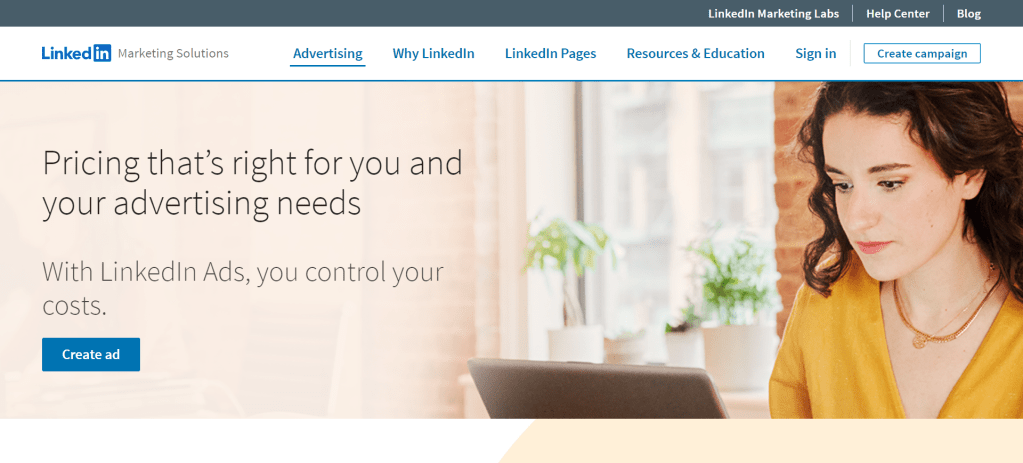
LinkedIn’s different pricing models for job posts
LinkedIn offers a unique blend of free and paid options for job postings, each with its own set of features and benefits. At its most basic, LinkedIn allows for one free job post at any given time. This free post is visible in search results and to your connections, but it lacks the promotional push of paid posts.
- Free job posts: The free job post option is a great starting point, especially for smaller businesses or those new to LinkedIn. While these posts are accessible in search results and visible to your network, they don’t receive the same level of promotion as paid posts.
- Paid job posts: On the other hand, paid or promoted job posts operate on a budget system. Here, employers set either a total or daily budget for their posts. This budget directly influences how LinkedIn displays and promotes the post, as well as the number of clicks it can potentially receive.
- Dynamic pricing model: LinkedIn’s dynamic pricing model adds another layer of complexity. The cost of a job ad varies depending on factors like industry, job title, and location. In this competitive bidding system, businesses vie for ad placement in potential candidates’ feeds, with no flat rate for job postings. The cost is also influenced by the company’s daily budget and the target audience for the job ad.
- Pay Per Click (PPC) model: LinkedIn employs a Pay Per Click (PPC) model, allowing companies to set a budget and pay only when a user clicks on their job ad. This model is particularly advantageous for controlling ad spending while maximizing visibility.
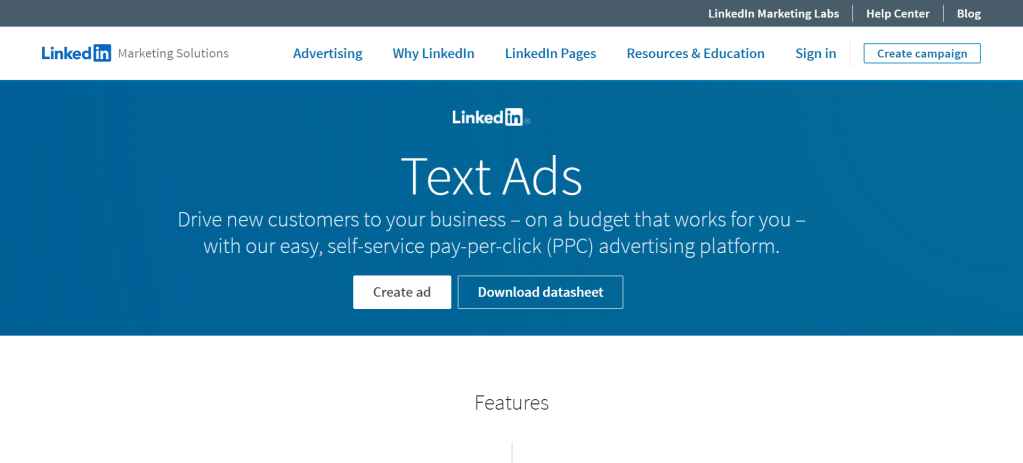
- LinkedIn jobs: For a more straightforward approach, LinkedIn Jobs, the platform’s cost-effective/budget-friendly job posting option, allows job listings at a fixed fee.
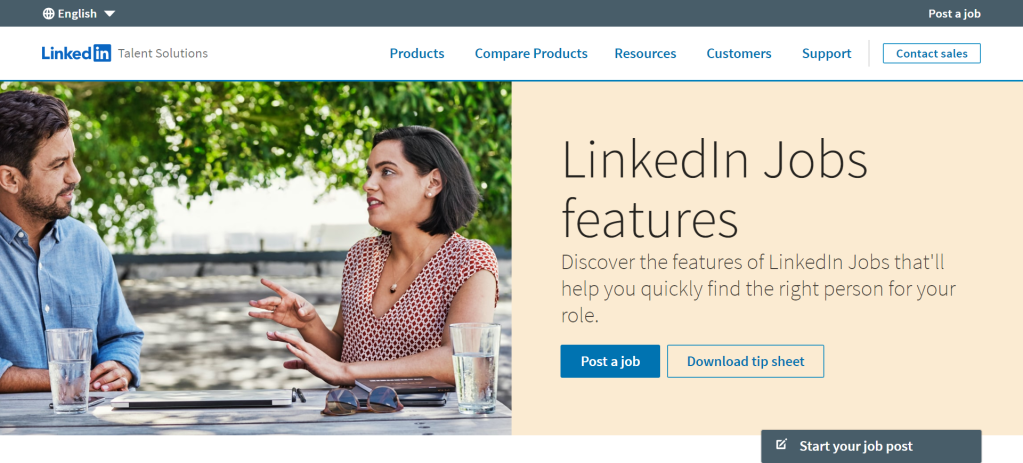
- Job slots: When you purchase Job Slots, LinkedIn’s premium feature, it allows your company to maintain job openings for 12 months. However, there are specific cost implications for this extended duration.
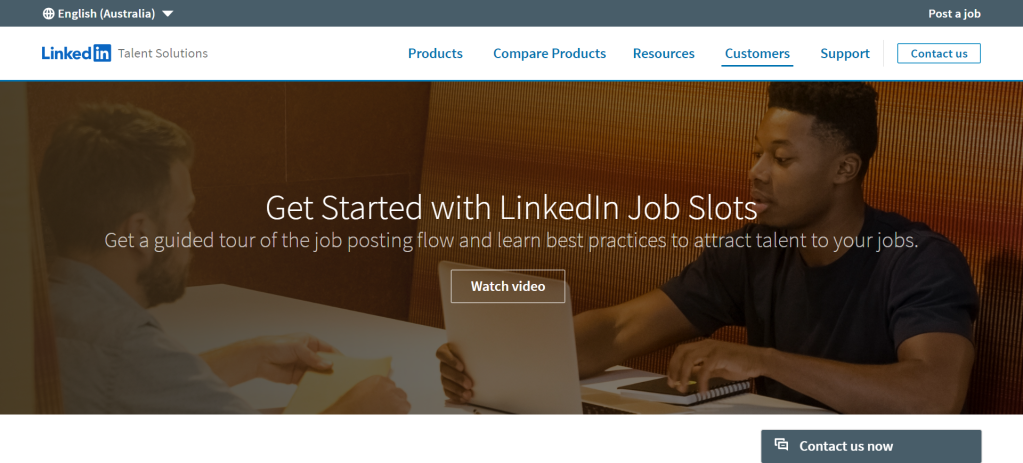
Comparing free and paid job post options
Free job posts on LinkedIn offer basic visibility. They appear in search results and come with application management tools, facilitating a straightforward recruitment process, but have limited reach. Enhancing their impact can be achieved through organic shares, like employee network sharing, effective for both free and paid posts.
Posting free job posts on LinkedIn could be part of a wider strategy you utilize that involves posting on multiple free job board platforms.
In contrast, paid job posts on LinkedIn, as per LinkedIn reports, draw three times more qualified applicants than free posts. These posts appear at the top of search results and feature prominently in job recommendations.
They trigger instant mobile alerts to qualified candidates, smart alerts to the poster when a qualified application is made, and also email relevant candidates, ensuring targeted exposure. Paid postings offer benefits such as wider reach, better-targeted visibility, and insightful analytics.
When deciding whether to publish a free or paid job posting on LinkedIn, consider your business size, nature, and the job’s urgency. Free posts might work for smaller firms or non-critical roles, but paid posts are advantageous for competitive positions or attracting a broader, more qualified candidate pool.
Further insights: How LinkedIn determines the cost per click or view for job ads
LinkedIn’s approach to calculating the cost per click (CPC) for job ads is dynamic and market-driven. The platform uses an algorithm that takes into account several key factors, primarily the job’s location and the density of competing job posts with similar titles in the same market. This competitive landscape significantly determines the overall spending for a particular type of job post.
The actual cost per click is derived by dividing the total allocated budget for the job post by the number of views it receives. Consequently, the CPC is subject to fluctuation based on the level of competition and market activity on any given day. This means that the cost for the same job post might vary from one day to another, depending on these external factors.
Billing for LinkedIn job posts is accrued on a daily basis. However, charges are not applied daily. If a job post remains active for 30 days, the total accrued balance is charged at that point. Should the post be closed earlier, the accrued balance is billed within 48 hours of closure. Additionally, once the balance reaches $500, charges are applied immediately, irrespective of the post’s status.
For those seeking a more tailored approach, LinkedIn offers the option of a 6-12 month contract. Under this model, charges accrue with each click from a ‘qualified viewer’ – a viewer who meets specific criteria set by the advertiser. This option requires direct consultation with a LinkedIn product consultant, which can be initiated through their contact page. This contract model allows for more control over the audience and potentially more efficient use of the advertising budget, tailored to the specific needs of the business.
How to manage and monitor LinkedIn job posting costs
Effectively managing and monitoring your LinkedIn job posting costs is easy. Go to the Jobs icon on your LinkedIn account home page, click “Manage Job Posts” for an overview, and use the three-dot drop-down menu button associated with each job listing for individual post-management.
Employers can set and adjust their daily budget caps for job ads, aligning performance with recruitment goals. Opting for a higher daily cap increases the post’s impact and visibility, attracting candidates faster. Whereas setting a lower daily cap in a total budget offers prolonged post presence on the platform for sustained visibility.
Billing on LinkedIn is candidate-centric, meaning you’re only charged for views by potential job seekers, not LinkedIn employees or your own views. While this approach ensures budget is spent exclusively on reaching potential applicants, it may result in a view count discrepancy. This distinction is vital for assessing your job advertising strategy’s cost-effectiveness.
A LinkedIn alternative: Create your own job board with WP Job Manager
Having a dedicated careers page or job site is essential in a highly competitive job market. While posting on various job boards like LinkedIn is beneficial, the importance of a centralized job site that links back to your organization cannot be overstated. This approach enhances your brand’s visibility and streamlines the recruitment process.
Having your own job board serves as a hub for creating and managing job postings. This centralized system allows for the export of listings to other sites, reducing the time spent on duplicating job posts and optimizing content for SEO purposes.
WP Job Manager is the best tool for creating your job posting site, and here’s why:
- WP Job Manager is a free, open-source WordPress plugin that transforms your website into a professional careers platform.
- It’s complemented by various paid extensions, such as the Resume Manager, which enables candidates to upload their resumes directly to your site.
- For a more comprehensive solution, the Core Add-On Bundle includes the plugin and all core add-ons, offering a high-quality approach to job site creation.
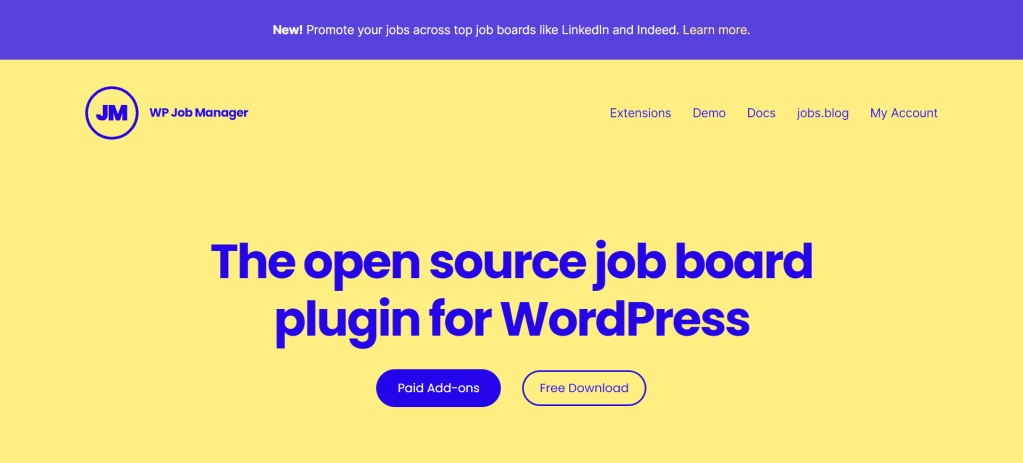
WP Job Manager facilitates the creation and export of job listings to other sites and also assists in importing external listings to your site. It allows for the display of job posts in visually appealing formats, such as through RSS feeds, enhancing the user experience.
Moreover, WP Job Manager’s integration with JobTarget connects your job posts with thousands of top job board platforms. Its ‘Programmatic’ options utilize extensive data to recommend the best job boards for specific posts. This feature automatically integrates with over 25,000 job boards, including LinkedIn and Indeed. It empowers you to select which posts to send to other job boards and manage the budget for each post, ensuring a targeted and efficient recruitment strategy.
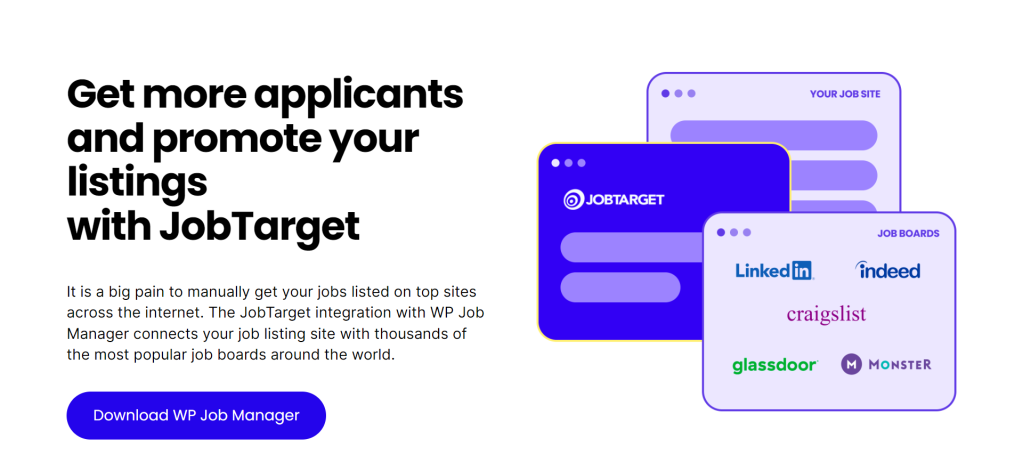
For a more detailed walkthrough, refer to this complete guide on getting started with WP Job Manager.
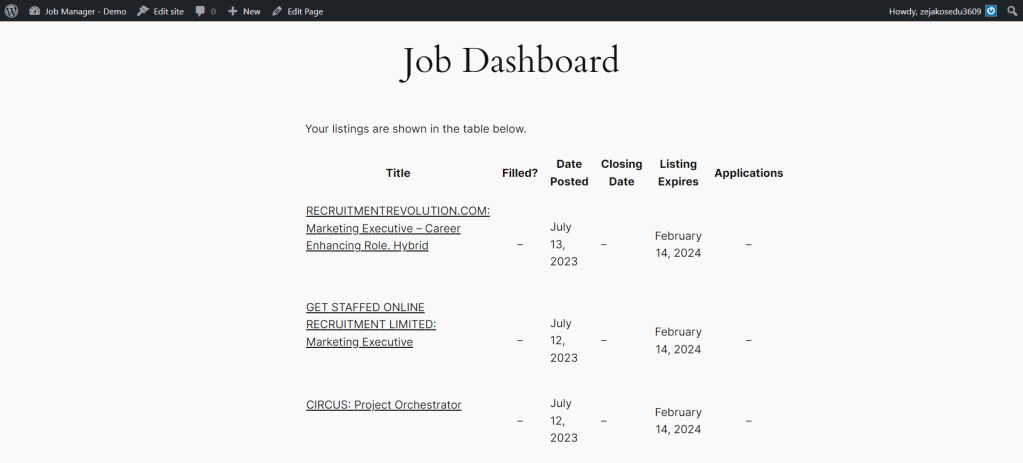
Pinpoint the optimal LinkedIn job posting strategy for you
To sum it up, LinkedIn’s extensive reach and diverse audience make it an invaluable platform for job postings. However, leveraging this platform effectively requires a nuanced understanding of its pricing structure, as LinkedIn advertising costs can fluctuate significantly based on various factors.
Throughout this guide, we’ve explored the details of LinkedIn’s job post costs, and its dynamic pricing model, which is influenced by the activity in the job market and the number of similar job posts.
With this knowledge, you can now develop a tailored strategy for LinkedIn job postings. You can set and monitor your budget more effectively, ensuring that your investment in this platform yields the best possible returns.
As you embark on your LinkedIn job posting journey, don’t forget to explore WP Job Manager. This tool can significantly enhance your recruitment strategy by allowing you to create your own job board. It complements LinkedIn’s capabilities, offering a more controlled and cost-effective way to manage your job listings.
Start with WP Job Manager today, and take a significant step towards refining and diversifying your recruitment approach.