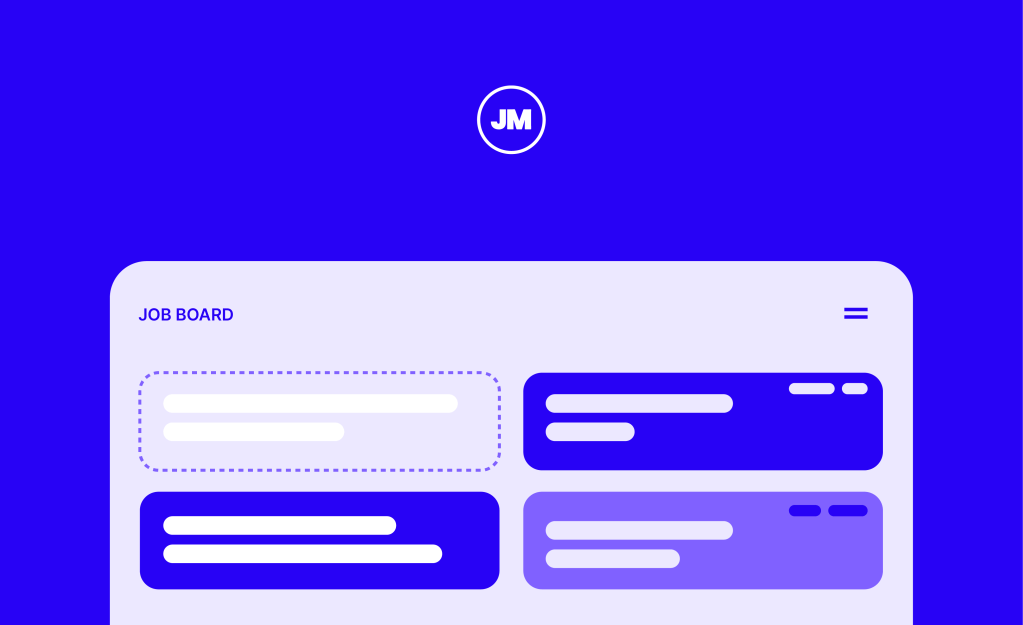The hunt for the right talent can be tricky, especially if you’re hiring within an industry that generally attracts fewer applicants. Niche job boards can be a valuable tool for businesses looking to attract the right talent, but they can also provide excellent monetization opportunities in the form of advertising.
But what differentiates a niche job board from a regular job board? While both board types are designed to advertise available positions, a niche board only advertises roles within a specific niche. This could relate to industry, location, or a specific type of skillset – anything that’s considered a ‘niche’ within the jobs market.
While creating a job listing board has its challenges, we’re here to show you how to get it right. In this post, we will tell you everything you need to know to create a successful niche board, its advantages, and how you can use WordPress and other tools to create your site.
By the time you’ve finished reading, you’ll have everything you need to create your own professional job board site for your relevant niche.
What are the associated costs of creating a niche job board?
As with creating any website, your niche job listing board will come with some initial costs. Some of these include:
Website creation
- Platform costs: Utilizing WordPress (an open-source platform) is free. However, more advanced platforms like Drupal or custom solutions can incur higher expenses based on specific needs and features required.
- Hosting: Monthly hosting expenses can vary based on factors such as website traffic volume, server specifications, and additional services required. For instance, shared hosting might start at a lower cost, while dedicated or cloud hosting could be more expensive due to increased performance and resources.
- Plugins and functionality: Adding job board features to your website often involves using pre-built plugins or tools designed for this purpose. Custom solutions are rare, as various plugins can efficiently integrate such functionalities without the need for extensive custom development.
Operations and marketing
- IT and security tools: Implementing essential IT and security tools is crucial for data protection and cybersecurity. Costs may vary depending on the scale and complexity of services required.
- Job board marketing: Digital marketing strategies for job boards can encompass targeted advertising, industry-specific outreach, social media campaigns, and partnerships with recruiting agencies or job fairs to attract job seekers and employers effectively.
- Job board staffing: Roles specific to running a job board may include content managers, customer support for job posters and seekers, and marketing specialists focusing on industry-specific recruitment efforts. Salaries will vary depending on the expertise and responsibilities of the roles needed.
While your website will require some upfront investment, you can begin to offset these costs through various revenue streams. From charging for job listings to membership subscriptions for job seekers, there are numerous different ways you can make money through your job listing site.
How to create a niche job board with WordPress
While there are several platforms suitable for job board development, WordPress stands out as one of the best. WordPress is popular with developers and non-technical users alike, due to its flexibility, vast plugin ecosystem, and user-friendly content management system.
As we’ll see below, creating a job board on WordPress does not need extensive coding skills and can be achieved with the use of the right tools and plugins, such as WP Job Manager.
Additionally, WordPress’s pre-designed themes make it very easy for you to choose a design layout, allowing you to make tweaks as necessary to meet your needs. This can save a lot of time and money, meaning you won’t have to build a website from scratch.
WordPress is a great cost-effective option. There are, of course, associated costs, as discussed above, and good hosting is not cheap. Popular options include the pricing plans on Pressable and WordPress.com. These costs are, however, very manageable for businesses, especially if only straightforward functionality is needed.
Creating the perfect WP job board with WP Job Manager
If you want a simple way to create your own niche job board, then you need WP Job Manager on your side. This job board plugin is owned by Automattic, the company that owns WordPress.com, WooCommerce, Jetpack, and other major WordPress-industry products.
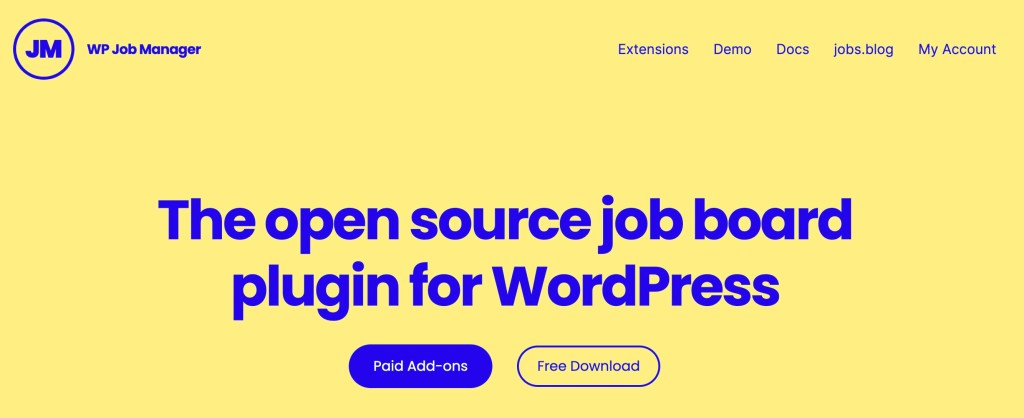
The base WP Job Manager product is a free, open-source WordPress plugin, allowing users to easily create an effective and functional job board site. Using the different features, users can create and manage job listings, and allow advanced search and filter options, in addition to dedicated job listing pages.
Creating your job board site using WP Job Manager allows front-end users to benefit from user-friendly forms for employers, while job-seekers will find application processes easy.
Another benefit of using WP Job Manager is that it offers Google Job Schema, allowing job listings to appear in Google search engine results. It also has integrations with Job Target and other sites to help you boost your reach even further.
In addition to WP Job Manager’s base features, there are several paid extensions available to enhance your job board site, including the Resume Manager extension. The Core Add-on Bundle includes this feature, plus a variety of other useful add-ons to help you add further features and functions to create an outstanding job board site.
A brief guide on setting up your niche job board with WP Job Manager
It couldn’t be easier to add WP Job Manager to your WordPress site to create your niche job board.
1. Install the WP Job Manager plugin
In the WordPress dashboard, go to Plugins > Add New and search for “WP Job Manager”, and proceed to install the plugin. Alternatively, download it from https://wpjobmanager.com/
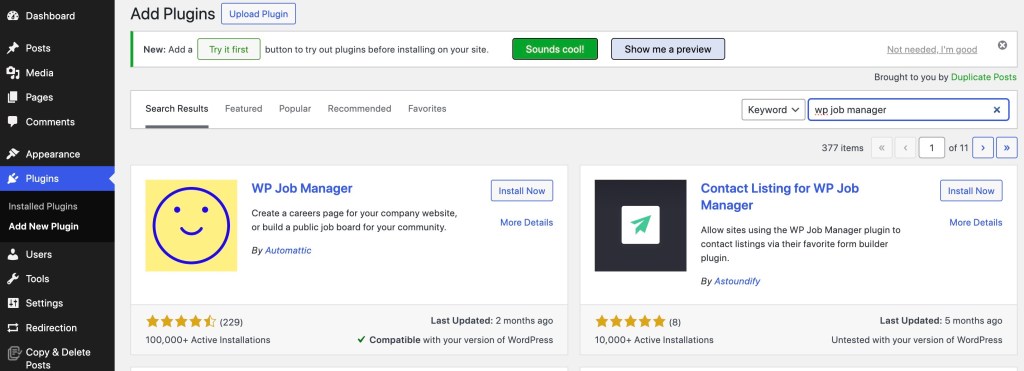
2. Set your basic configuration
Go to the newly added “Job Listings” menu. Set up your job listing page and default values in “Settings”.
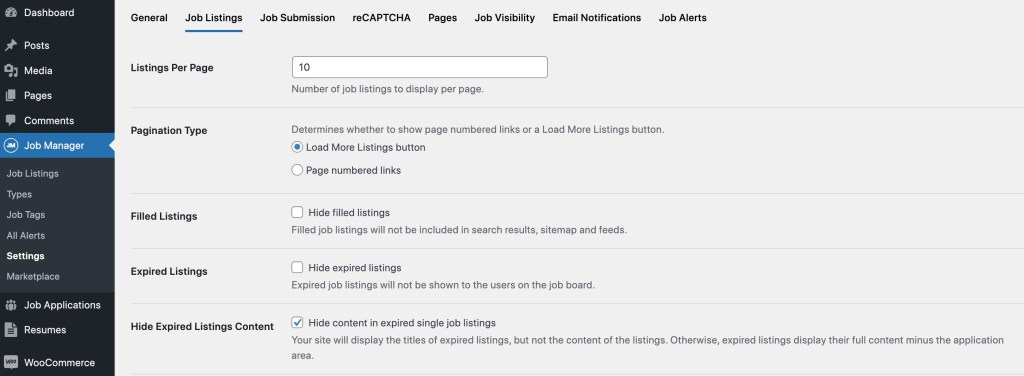
3. Begin creating job listings
Now, employers can submit jobs via the “Submit Job” page. Customize each field to suit your niche and include specific details.
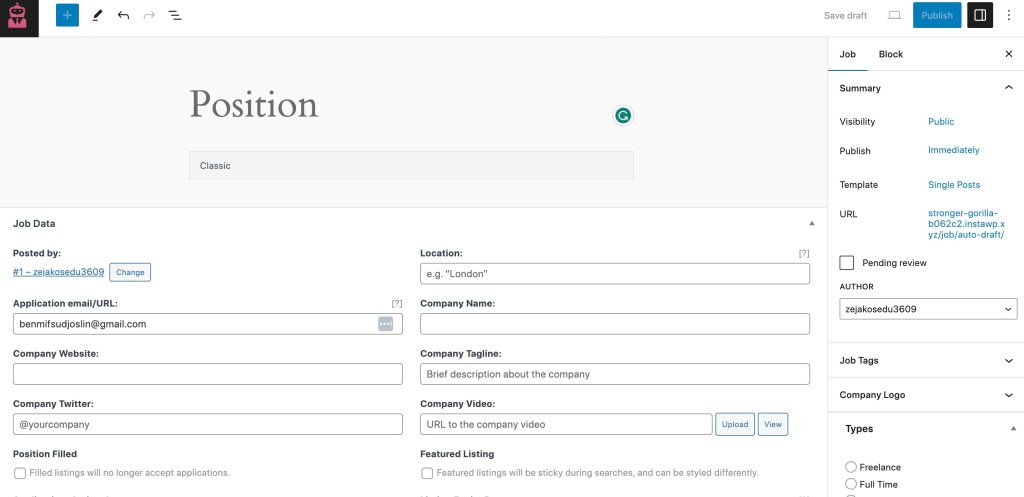
4. Add Tags
Organize your job listings with relevant tags to make them easier to search.
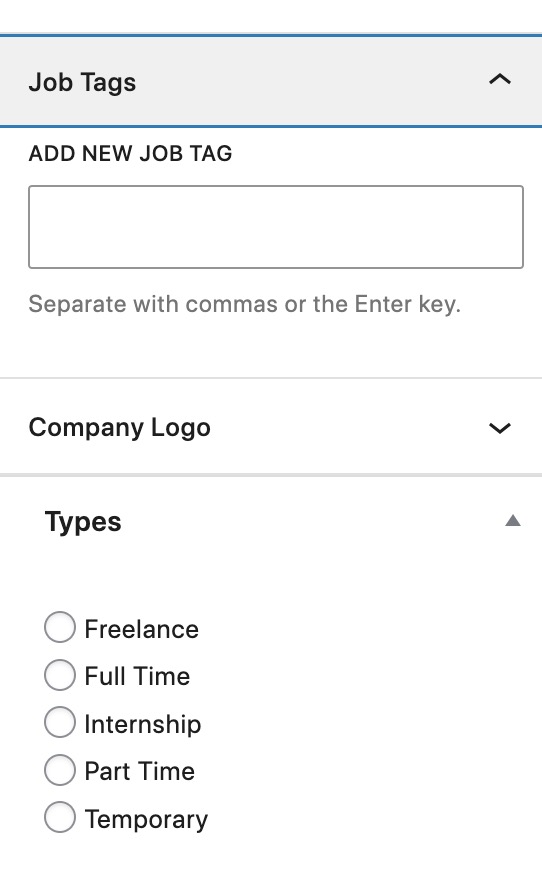
For more detailed information on how to add WP Job Manager to WordPress, check out this handy installation guide.
What to include in a niche job board
It’s essential when setting up a niche job board to conduct thorough research to ensure that the site can cater specifically to the target audience’s needs. You can look at similar boards and research relevant industries to help you get a clearer idea of what’s needed.
In-depth research will help ensure your niche job page will help you connect employers and employees in a specific niche more efficiently while helping to ensure your job board’s profitability.
Defining your niche: A strategic approach for job board success
With a strategic approach, you can help identify the relevant niche based on factors such as market conditions, supply and demand, and what the audience is looking for. You may also need to consider the SEO implications to identify markets with keyword potential.
There are several strategies you can adopt to help you define the niche for your job board, such as:
- Market demand analysis
- Competitor assessment
- Geographical analysis
- Skills and expertise evaluation
- Demographic research
- Technology and tools analysis
- Language and cultural considerations
Some useful examples of niche identification include job boards focusing on remote working, and job boards for tech jobs within specific cities.
Essential features and functionalities for your niche job board
A successful niche job board should contain several key features and functionalities to help provide an excellent experience for the user. Some of these features include:
- Advanced search options
- Customizable job listings
- User-friendly interface
- Job alerts
- Resume posting and search
- Application tracking system
- Industry-specific filters
- Company profiles
- Mobile responsiveness
- Social media integration
- Salary information
- Educational and training resources
- Analytics and reporting
By incorporating these features, a niche job board can provide a specialized, effective platform to serve the needs of its target audience.
With the right features, a niche job board can prove to be a vital resource to job seekers, ensuring they see relevant opportunities, and have access to a range of useful tools. For employers, being able to search resumes, track applications, and even gather analytics can help enhance recruitment strategies, creating a positive experience for all users.
WP Job Manager is able to accommodate these essential features, meeting both basic and advanced functionality considerations. Users are given the flexibility to choose the features they feel would benefit the site the most, and use them to enhance the user experience. The Bookmarks extension allows candidates and employers who are signed up and logged in to bookmark either jobs or resumes to help with the application process.
SEO is an essential component for getting your niche job board seen. A strong SEO strategy will help you create your site with users in mind, enhancing the user experience as well as visibility. Mobile-friendly features are also a must to ensure maximum device compatibility and increased user engagement. Using the WP Job Manager’s Google Job Schema and other extensions, you can help boost your job board’s SEO.
Create your niche job board with WP Job Manager
Creating a niche job board can offer targeted opportunities to cater to different needs, surpassing the broad scope of general job boards.
WordPress stands out as the ideal platform to create a niche job board, providing flexible solutions, high-quality features, and a supportive community that can help you create a successful job board. Using an effective plugin like WP Job Manager can help you create a professional niche job board with ease. Throughout this article, we’ve shown you how to set up your job board, highlighting the essential steps and best practices to help you create your site.
Create a successful, dynamic niche job board with the help of WP Job Manager. Our handy tool will help you develop a profitable niche job board to attract both employers and talented job seekers and connect them with their ideal roles.