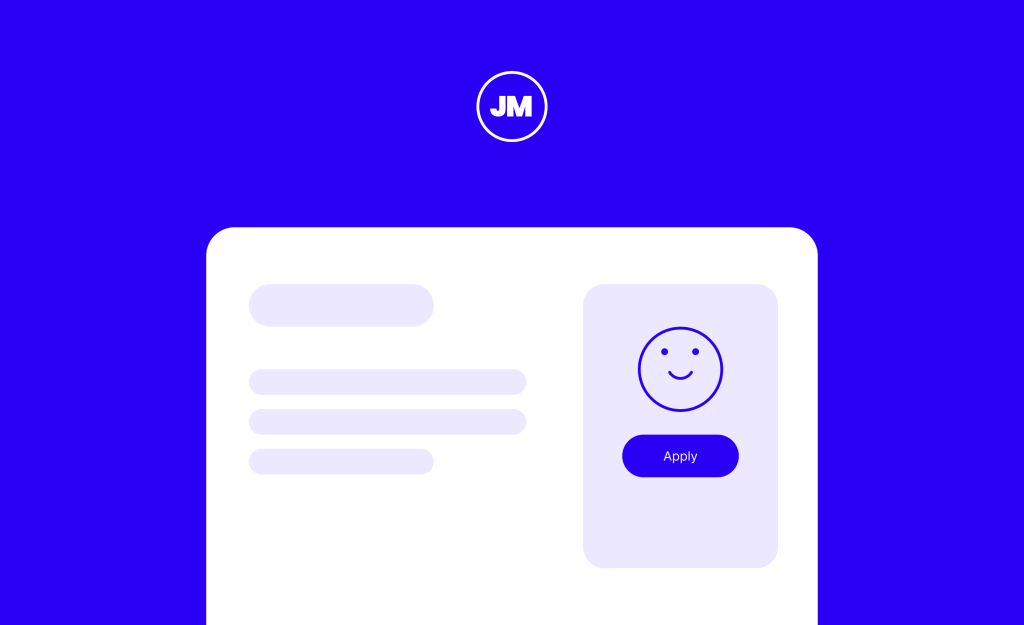Struggling to design a job application form in WordPress? Creating a WordPress job application that works smoothly is crucial. An easy and streamlined job application process can help you avoid inefficiencies and errors in the hiring process while encouraging more applicants to apply.
The solution lies in having the right WordPress tools at your disposal. With the appropriate tools, you can not only create a great WordPress job application form but also attract top talent and improve your overall recruitment process.
Wondering how to get started? In this guide, we’ll show you a selection of plugins for creating job application forms, and walk you through the steps to create the perfect form with our top choice: WP Job Manager and its Applications add-on. Let’s dive in!
The importance of WordPress job application form plugins
Having a job application form directly on your WordPress site offers numerous benefits that can greatly impact your recruitment process. Let’s look at what these benefits are, and how the right plugin can help you achieve your recruitment goals:
- Streamlined application process: Listing job openings on your website instead of relying on recruiting sites saves you money and allows you to reach out to the right candidates directly. Collecting candidate information becomes easier and quicker.
- Automation of data collection: WordPress job application plugins automate data collection, making it effortless to manage and update information on your website. This automation streamlines back-office functions, freeing up your time.
- Improved organization: With a WordPress job application plugin, you can filter and organize large amounts of information efficiently. Everything you need is conveniently located in one place, saving you time and effort during the pre-interview process.
- Easy customization: Job application plugins provide customization options, allowing you to tailor the application form to fit your website’s needs. This level of control enhances the user experience, making it easier for candidates to apply.
- Enhanced user experience: A well-designed application process is crucial for attracting top-tier talent. Custom solutions offered by plugins create a user-friendly experience, reducing drop-offs due to poorly designed forms and leaving candidates with a positive impression of your organization.
- Time-saving: The right plugins save time and money by providing all the necessary tools for building an application form in-house. This streamlined process helps speed up the hiring process and positively impacts your organization’s efficiency.
- Integrated applicant tracking: Having all applicant data in one place makes assessing and managing applications a breeze. This integration enhances candidate engagement, discovery, and onboarding, presenting your company as more credible and ensuring higher productivity.
Key factors to consider when selecting a job application plugin
When choosing a job application plugin for your WordPress website, several key factors deserve careful consideration. These factors will ensure you find the right plugin that perfectly aligns with your recruitment needs:
- Customization options: Look for a plugin that allows you to personalize the application form and match it with your business branding. Ensure it offers various input fields to create user-friendly application forms.
- Ease of use: Opt for a plugin that caters to users of all technical skills. It should be intuitive and straightforward to use, even for those with minimal or no coding knowledge.
- Integration capabilities: Consider plugins that integrate well with other tools like analytics, candidate management software, or data management software. This ensures a more effective user experience and provides valuable insights to track applicants and optimize the process.
- Scalability: Choose a plugin that lets you create flexible templates, that you can modify the application form as your company grows and you need to hire for various roles It should handle multiple forms simultaneously and make data management more manageable, especially during high-volume hiring periods.
- Security features: Prioritize the security of applicant information. The chosen plugin should offer robust security measures to protect sensitive data, prevent spam submissions, and minimize the risk of data breaches, thereby fostering trust between applicants and your business.
- Pricing: Consider your budget and opt for a plugin that aligns with your financial constraints while offering a satisfactory return on investment.
- User ratings and reviews: Always check the ratings and reviews of existing users for insights into the plugin’s performance and reliability.
- Support and updates: Ensure the plugin comes with reliable customer support to address any queries or issues promptly. Regular updates should be available to keep the plugin functioning optimally and up-to-date.
Top WordPress job application plugins
Based on our recommendations for what to look for in a great job application form plugin, we’ve curated a list of our top five picks. These plugins strike a perfect balance between functionality and ease of use, ensuring you can maximize the potential of your job application forms without facing a steep learning curve:
1. Applications
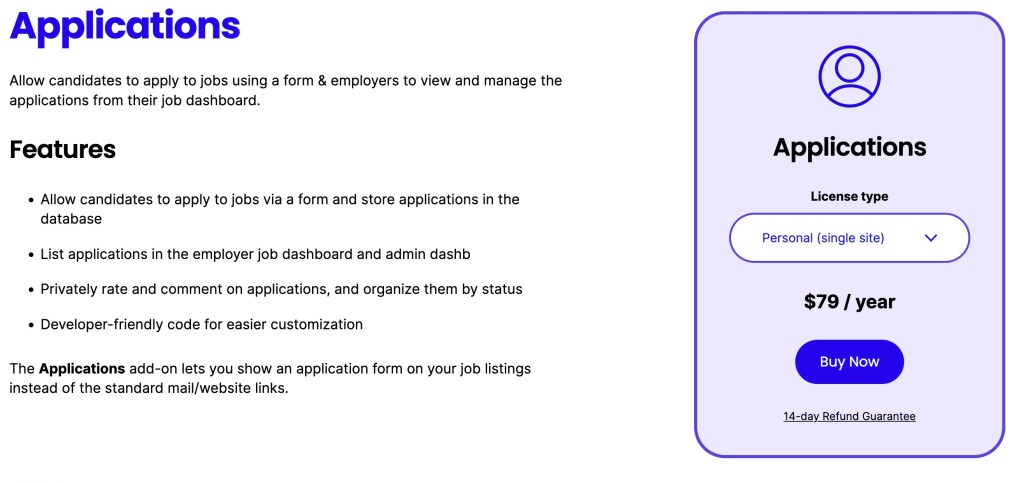
The Applications plugin is an invaluable add-on to the foundational WP Job Manager, which itself is a free WordPress plugin designed to simplify job listing management and streamline the hiring process.
WP Job Manager serves as a comprehensive WordPress job board platform, enabling website owners to create and manage unlimited job listings effortlessly. And with the Applications plugin, this powerful framework takes recruitment to the next level, offering a flexible and lightweight approach to handling job applications with an array of exceptional features, all consolidated in one place.
Here are some key highlights of the Applications plugin:
- Seamless application process: The plugin empowers candidates to apply for jobs seamlessly through a user-friendly application form, facilitating easy submissions and encouraging a higher volume of applications.
- Efficient employer dashboard: Employers benefit from a dedicated dashboard that centralizes all candidate submissions, making it a breeze to review and manage applicant data efficiently.
- Simple shortcode integration: A shortcode feature is available, making it effortless to display application forms anywhere on your website, providing a seamless and convenient user experience.
- Customizable settings: Enjoy full control over your application forms with customizable settings, including filters and application form templates that can be tailored to your specific recruitment needs and branding.
- Integration with Resume Manager: The Applications plugin integrates seamlessly with Resume Manager, offering enhanced capabilities to manage candidate data and extract valuable insights for informed decision-making.
All these remarkable features come at an affordable price of $79 per year, ensuring you get a powerful tool to transform your WordPress website into a fully functional job board and streamline your entire recruitment process.
2. Resume Manager
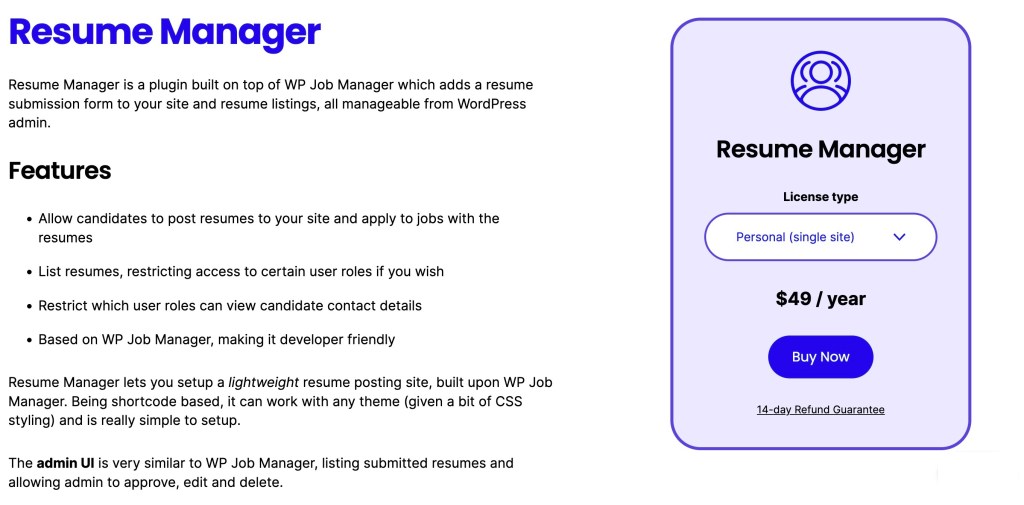
Next, let’s explore another remarkable WP Job Manager add-on, Resume Manager. This dynamic plugin brings a host of user-friendly features to enhance the recruitment experience:
- Effortless resume submissions: With Resume Manager, candidates can easily post their resumes directly to your website, making the application process smooth and direct.
- Access control: You have the flexibility to restrict access to certain roles and candidate details, ensuring data security and privacy.
- Simple resume management: The plugin introduces an intuitive resume submission form and resume listings to your website, all easily managed from your WordPress admin portal.
- Candidate convenience: Resume Manager empowers candidates by allowing them to post and manage their resumes, apply for jobs using their profiles, while granting you seamless access to review all resumes.
With a reasonable pricing of just $49 per year, this feature-packed plugin offers excellent value, enabling you to take full control of your job application process while providing candidates with a user-friendly platform to showcase their qualifications.
3. Formidable Forms
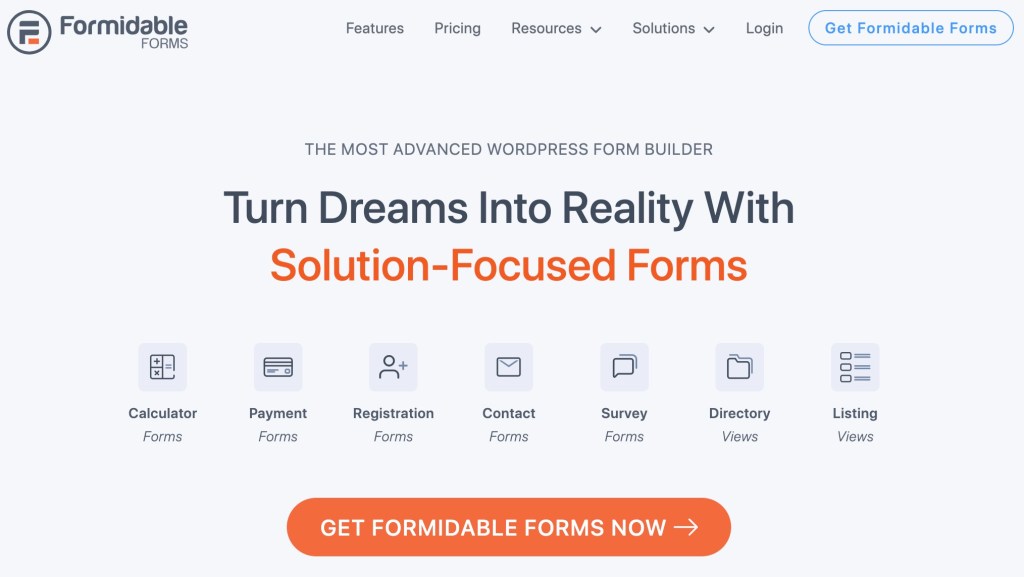
Formidable Forms is an advanced WordPress form builder. You can use it to create comprehensive job application forms with fields for data such as personal details, educational qualifications, work history, and more. Key functionalities such as conditional logic, advanced calculations, file upload fields, and repeater fields mean you get to completely tailor the form to your company’s specific needs.
Pricing starts at $79 per year for the basic plan.
4. Gravity Forms

Up next is Gravity Forms. This is a comprehensive WordPress plugin that was designed to allow you to create and manage your online forms. It’s highly customizable and allows for various integrations too. Like many other gravity form plugins, it makes it easier for you to facilitate seamless data handling and workflow automation, making the overall experience of creating a job application process both secure and efficient.
Gravity Forms’ basic plan starts at $59 per year.
5. Ninja Forms

Finally, we have Ninja Forms, which starts at $99 per year. This plugin is completely beginner-friendly and comes with an easy-to-use drag-and-drop form builder built for WordPress. It’s great for creating complex and detailed job application forms without the need to have technical coding experience or graphic design skills. Noteworthy features include file uploads, integration with multiple CRMs, and PDF generation, along with compatibility for multi-page and conditional forms.
A step-by-step guide to creating a job application form with WP Job Manager
Now that we’ve talked about the benefits of working with a WordPress job application form and some of the key plugins you can use to facilitate this, let’s look at how you can create a job application form with WP Job Manager.
WP Job Manager, trusted by over 100,000 sites and developed by the team behind WordPress.com, WooCommerce, Jetpack, and Automattic, is a reliable plugin that powers job listings seamlessly. It boasts an array of great features, including customizable job boards with search & filter functionality, frontend forms for easy job listing submission and management, and a familiar user interface for effortless navigation.
With WP Job Manager, you also get the advantage of RSS Feeds for subscriptions or display, as well as Google Job Schema integration, ensuring your job listings are easily read by search engines like Google and appear in relevant job searches. Each job listing has its own link and can be shared with detailed descriptions and custom information.
The plugin’s Jobs Dashboard allows you to manage job listings without needing access to the site admin, streamlining the process for efficient recruitment management. Moreover, WP Job Manager enables you to set up Apply Options for each listing, allowing applicants to use assigned email addresses or links to apply.
In our step-by-step guide, we’ll be using one of the WP Job Manager add-ons – Applications – to demonstrate how you can create and customize application forms directly on your WordPress website. This add-on offers a seamless solution for applicants to apply directly from your website, eliminating the need for external email or link options.
How to create and edit application forms
Let’s dive into the steps to set up and edit a WordPress job application form using the Applications add-on. This guide assumes that you have both WP Job Manager and the Applications add-on installed and ready to go. If not, make sure you download, install, and activate both plugins before proceeding with the next steps.
- Start by going to Job Applications > Application Forms from your WordPress dashboard, then click Add New.
- Add the name of your new application form in the Add Title field.
- In the Form Fields tab, a few default fields appear for you to use, and you can add new fields by clicking on Add field. You can also remove existing fields by clicking the ‘x’ icon on the right of the field you want to delete.
- To set up your form as you would like it, edit the existing fields by changing the field label, type (such as text/file/checkbox/date, etc.), description, placeholder/options, and validation rules (such as ‘required’, ‘attachment’, etc.).
- Once you’re happy with your form, you can click the Employer Notification tab to edit the default email that is sent to an employer after a candidate submits an application.
- Next, click the Candidate Notification tab to set up an email to send to a candidate after they submit an application (or leave the field blank to disable it altogether).
- Once you’re all done and ready, click publish.
Assigning your application form to a specific job
Next, you’re going to want to attach the application form you’ve just created to a specific job that you’re advertising. Let’s take a look at the steps you’ll need to follow.
- From the WordPress dashboard, click on Job Listings.
- Click on the listing you want to add the form to.
- Then scroll down to the Job Data section.
- Next, you just need to simply select the application form you want to be used for the role from the Application Form drop-down.
- Finish by clicking Update.
Take action: Improve your recruitment process with WP Job Manager
If you are looking to refine your recruitment, the right application form should look and feel like it’s on-brand with your business. Creating and managing your own job application forms for your site allows you complete control over how you hire, helps you manage the process without external help, and makes the application process easier for employees. This is where a handy WordPress plugin like WP Job Manager comes in.
WP Job Manager enables you to utilize a full suite of add-ons, like the Applications plugin and Resume Manager, so you can create and manage fully-customizable forms for candidates to apply, access their submissions from your dashboard, and make the process easier for everyone concerned.If you are looking for a way to simplify hiring candidates, why not sign up to try WP Job Manager today and get your WordPress job application process underway with ease?