Our latest Job Alerts release brings on a handful of long-requested features. You can now enable visitors to create job alerts without an account, send out beautiful e-mails and streamline adding alerts for a search.
Add Alert Modal
On the job search page, the Add Alert function now opens in a modal, enabling job seekers to create alerts quickly. The Add Alert link is visible even when there are no results or no search terms specified.
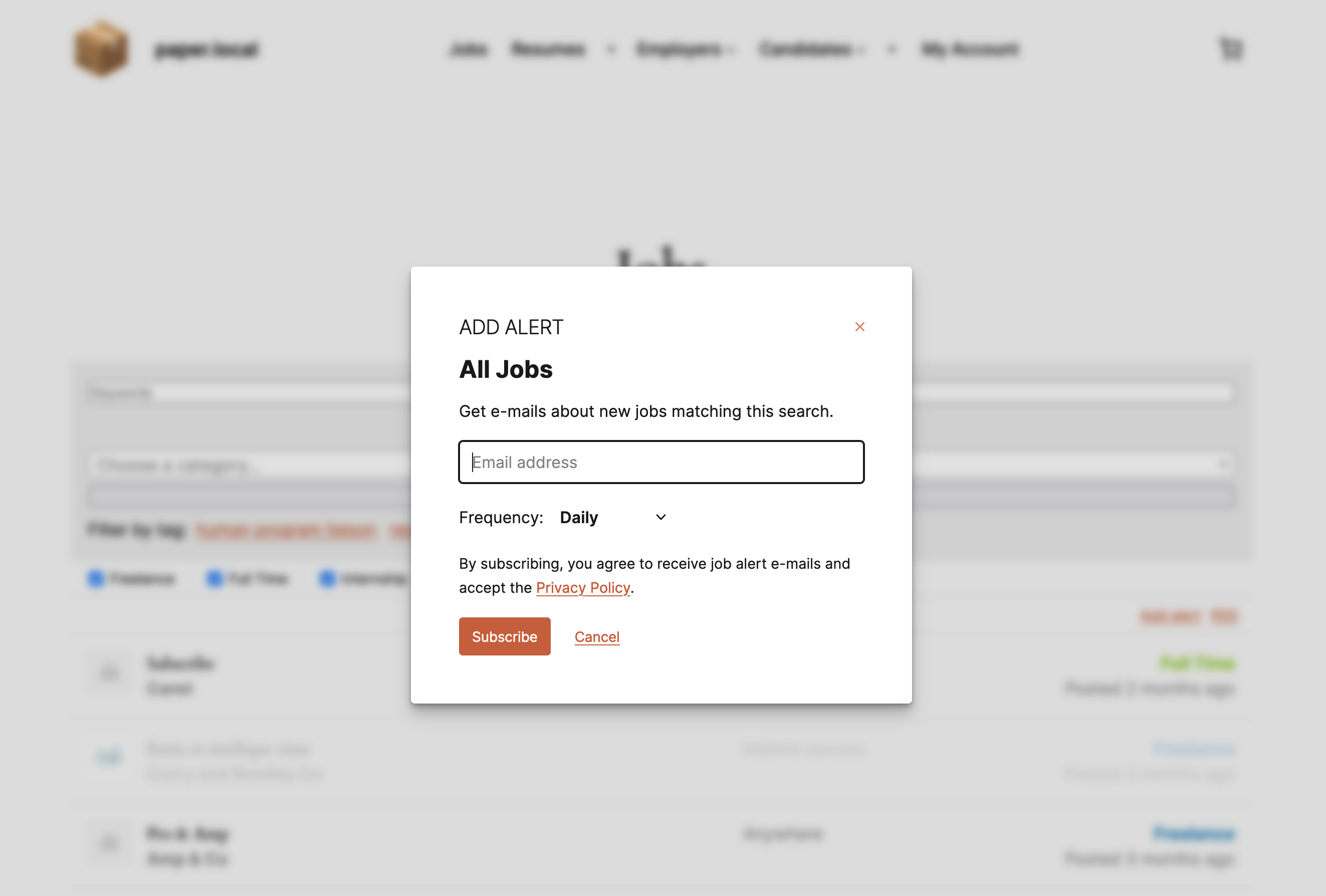
Better Looking E-mails
Job Alert e-mails get rich formatting and styling. Use the new Brand color setting to customize the accent color to match your site.
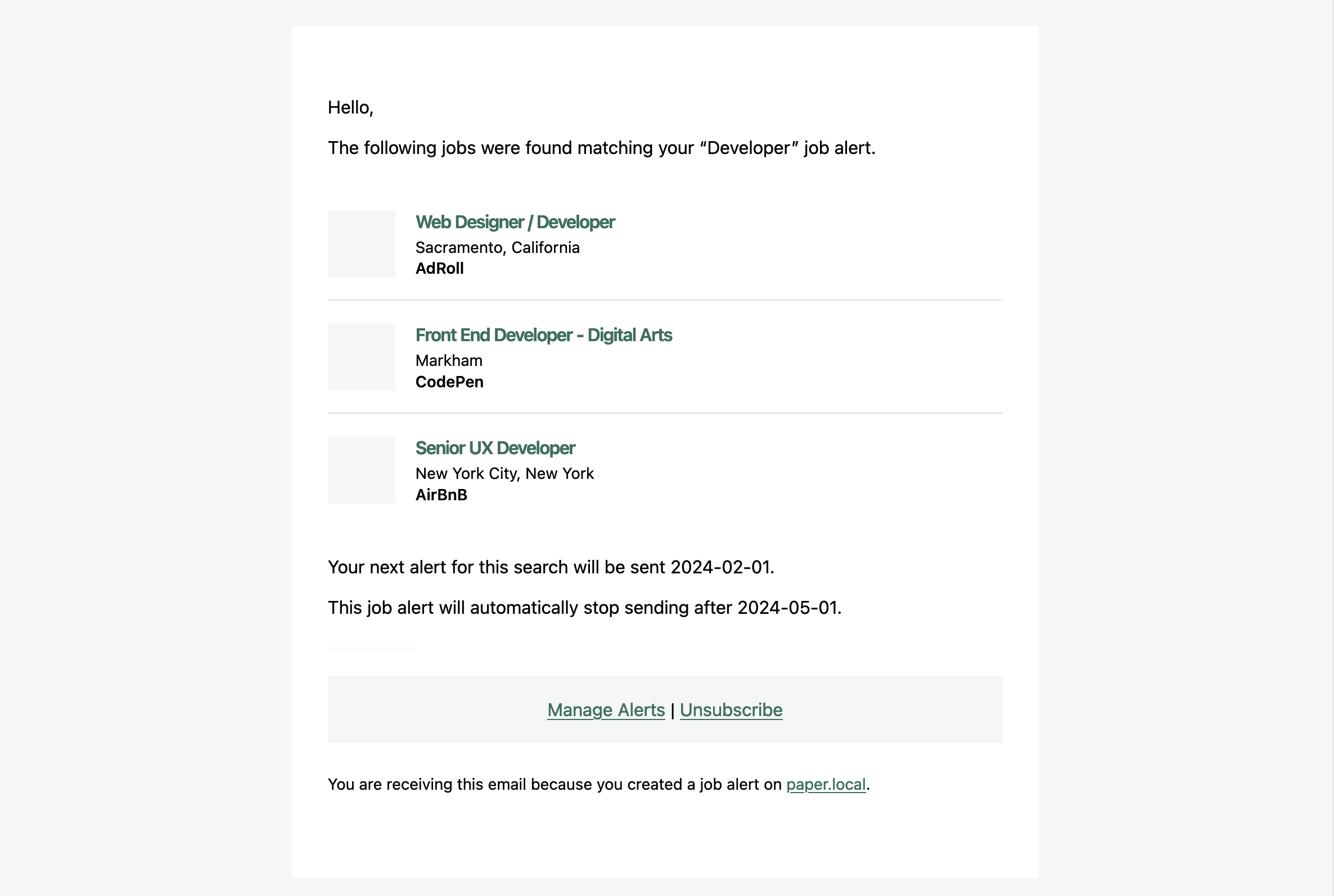
Job details like company name/logo/location can be turned off for sites hosting jobs for a single company.
Create Alerts without Registration
Job seekers can create alerts by entering just their e-mail address. They will first receive an e-mail to verify that they own the address, then start getting alert e-mails just like registered users.
These guest users can manage their alerts via magic links in the e-mails sent.
How to Enable Alerts without Registration
- Open the Job Alerts settings page under Job Manager -> Settings
- Uncheck the Account Required option
- In the Alert Email Content section, remove
{display_name}— this field is empty for subscribers without an account - Remove the “To manage your alerts..” and “Unsubscribe from this alert..” sections — these are now automatically included in the e-mail footer.
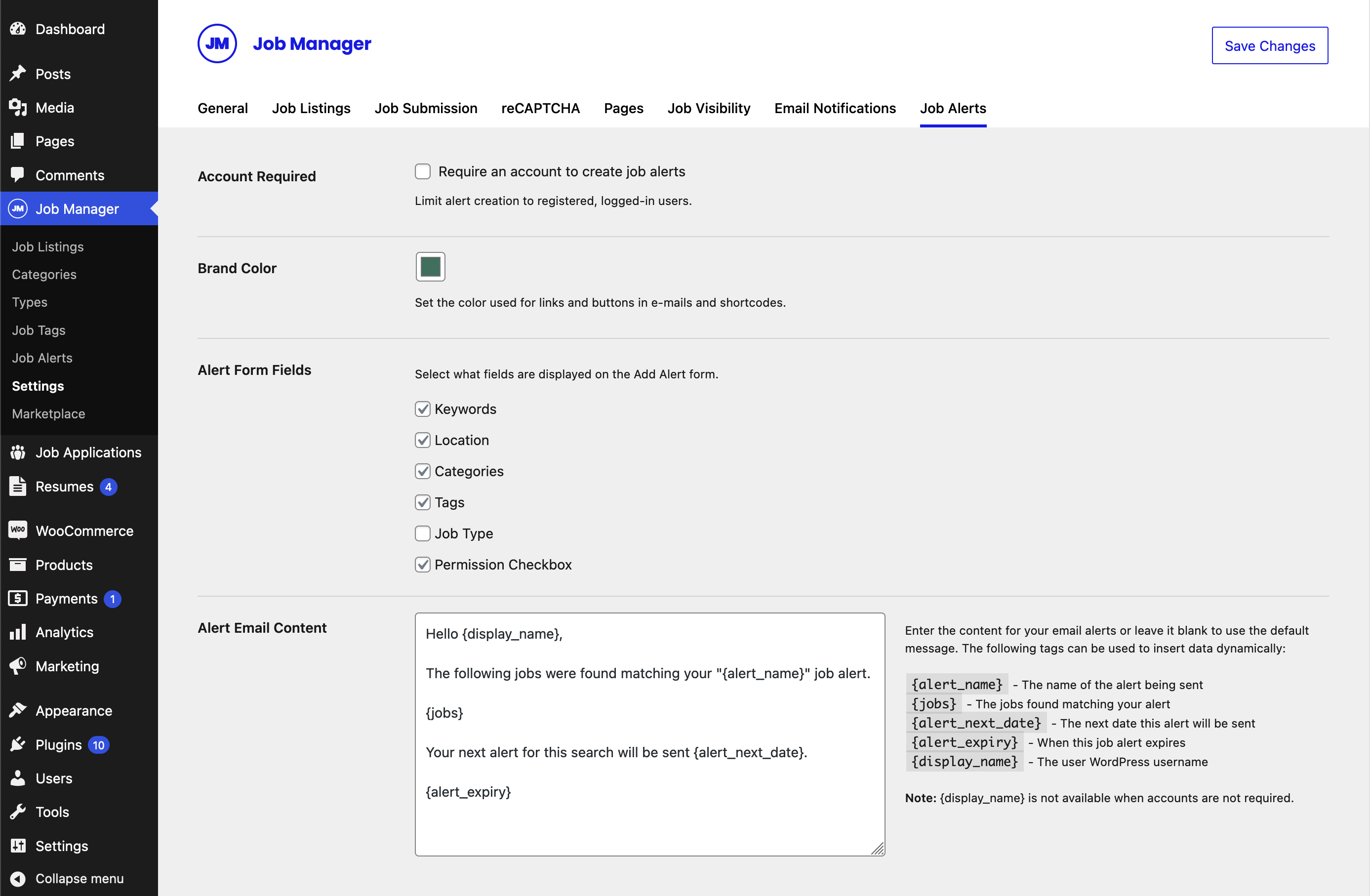
Imporant Note: The latest WP Job Manager version, 2.2.1 is required for this Job Alerts update.
Developer Notes
In addition to the above, the following changes could affect themes and plugins or custom code supporting the Job Alerts add-on:
- Refreshed frontend styles, for elements like notices and the new modal
- Alerts switched to the e-mail system of the core plugin
- New HTML variants for the alert and confirmation e-mails
- Template updates for the shortcode and new templates for e-mails and the alert modal
- General code refactoring
- [Core plugin] Multi-type e-mails: when rich e-mails are enabled, the e-mail will include both the HTML and plain-text formats for better compatibility and deliverability
If you customize Job Alerts templates in a theme, the templates will need to be updated to work with the new features. If you integrate with the add-on in another way, nothing should break, but please test and check if any code needs to be updated.
Accountless alerts functionality uses a new guest user concept, implemented in the core plugin. These email-only users are stored as a CPT, and authenticate to manage their alerts via tokens in the URL.