We’re excited to share the latest release of WP Job Manager, Alerts, WC Paid Listings, and Simple Paid Listings. This update includes Listing Renewals, a reworked dashboard for Alerts, Alerts moderation in the administrator screens, and some important bug fixes. Let’s take a closer look at what the latest version offers.
Listing Renewals
Listing Renewals’ is a new feature enabling users to renew their listings as they approach expiration, ensuring that their listing stays online continuously.
The feature can be configured by visiting the ‘Job Submission’ tab in the Job Listing settings. By default, users can renew their listing 5 days before expiry. The Renewal Window can be set to 0 to completely disable the feature.
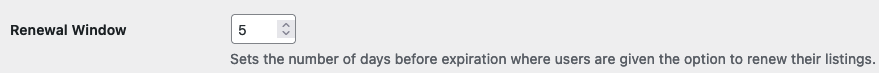
When the feature is enabled and a listing is eligible for renewal, a ‘Renew’ link will appear in the Job Dashboard for that particular listing.
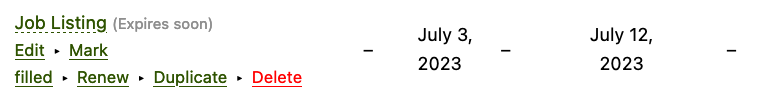
Clicking the ‘Renew’ link and completing the flow will extend the listing’s expiry date by the predefined listing duration. Apart from the expiry date, no other parts of the listing are modified during renewals. For this reason, renewals do not require administrator approval.
Paid Listings and Renewals
WC Paid Listings and Simple Paid Listings have been updated to support renewals. Users will need to spend a package or pay using Stripe or PayPal to renew their listings. Similarly to the submission flow, an extra step was added where they can select or purchase the package they wish to spend for the renewal.
Renewals use the same PHP templates as submissions so any customizations implemented on these templates should work for renewals too. In order to support renewals, a few small changes were implemented on the following templates:
- job-dashboard.php
- job-preview.php
In case you have overridden these templates, make sure to update them before updating the plugin.
Additionally, if you update WP Job Manager and have an old version of WC Paid Listings or Simple Paid Listings installed, renewal won’t be available to your installation as this would potentially allow users to renew their listings without payment.
Finally, renewals do not apply to listings tied to WooCommerce Subscriptions as these listings only expire when the linked subscription expires. For such listings, renewals are unavailable.
Application Deadline and Renewals
Renewals are also supported by Application Deadline. If the ‘Automatic deadline expiry’ setting is enabled, listings that are close to the deadline can be renewed. Additionally, when a user renews a listing, the application deadline is extended automatically.
Alerts Dashboard Redesign
The Alerts dashboard has been redesigned to be more mobile-friendly. The main table has been changed to a list of cards, and an opinionated view is included by default.
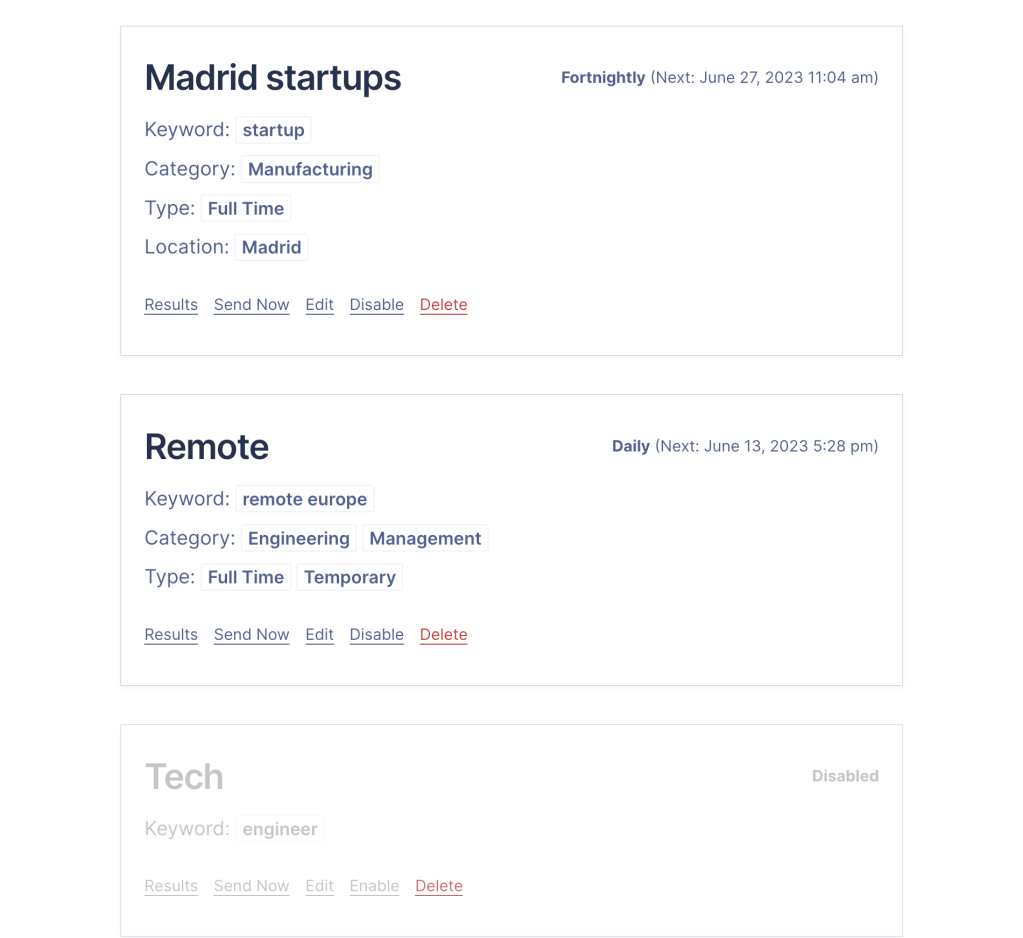
To accommodate these modifications, the my-alerts.php template has been revised. If you have customized it in any way, please ensure it is updated accordingly.
Additionally, if you prefer not to include the opinionated styles, your theme will need to support job_manager_alert_styles by adding the following snippet:
add_theme_support( 'job_manager_alert_styles' );Alerts Management
We have introduced a significant new feature that enables administrators and site owners to oversee user-created Alerts through the admin screens.
A new option has been added under ‘Job Listings’ named ‘All Alerts’. By visiting it, users with appropriate capabilities can edit or delete all alerts.
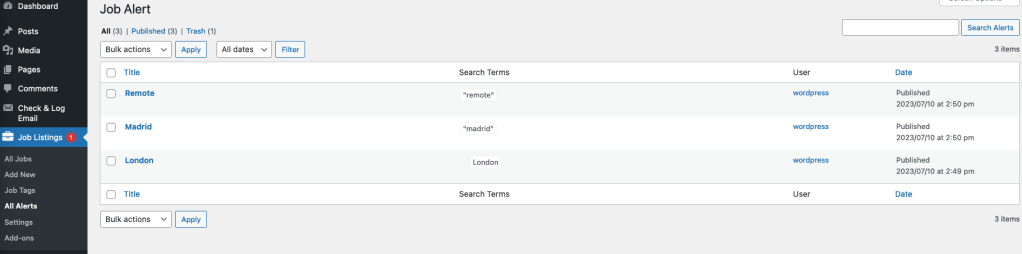
Administrators can filter the alerts for specific users by either searching by e-mail or by clicking on a specific username in the ‘User’ column.
Updating
The updates should be available in WordPress Admin (Dashboard > Updates). For the official extensions, make sure the license information is up-to-date in Job Listings > Add-ons > Licenses tab. You will need an active subscription to receive the updates. Alternatively, you can visit our product pages for WP Job Manager, WC Paid Listings, Alerts and Simple Paid Listings to learn more and get the latest versions.
