We’re pleased to announce that WP Job Manager 1.31.0 has shipped!
You can download the latest release here or head over to Dashboard → Updates to update your plugins from inside WordPress.
Please note: While we have thoroughly tested this release, it’s always possible that we missed something, so we strongly advise you to test the update yourself on a staging site before updating your live site.
Here’s the punch list of what’s included:
- Support for sending email notifications
- Adding the ability to delete plugin data when WP Job Manager itself is deleted
- Updating the minimum required version of WordPress to 4.7
- Hiding empty categories when filtering jobs
- Filtering by filled and featured jobs on the Job Listings page in WP Admin
- Preserving the currently active tab when updating the settings
- Adding company logo to the structured data
You can find the full list of changes in the change log.
Email Notifications
This release introduces an email notification system that includes the ability to send an email when:
- A new job is submitted
- An existing job is updated
- A job listing is about to expire
Some aspects of email notifications can be configured on the new Email Notifications tab in the settings:
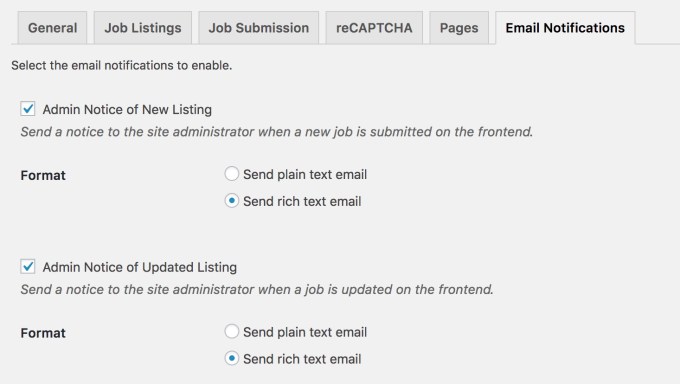
GDPR Compliance
Enforcement of the EU General Data Protection Regulation (GDPR) begins shortly after the release of WP Job Manager 1.31.0. To help with GDPR compliance, we’ve added the ability to delete plugin data when WP Job Manager itself is deleted. This setting is off by default:
![]()
Minimum WordPress Version
Please note that in order to support the REST API and some upcoming features, we’re bumping the minimum required version of WordPress to 4.7.
What do you think of the latest release of WP Job Manager? Let us know in the comments!